In today’s interconnected digital world, phishing emails have become one of the most prevalent cybersecurity threats. Cybercriminals employ sophisticated tactics to deceive individuals and organizations, aiming to steal sensitive information or distribute malware. Recognizing phishing emails is essential to protect yourself and your digital assets. In this comprehensive guide, we will explore the red flags and best practices to spot and avoid falling victim to phishing attacks.
Understanding Phishing Emails: A Stealthy Cyber Threat
Phishing is a deceptive technique where attackers impersonate trustworthy entities to trick recipients into divulging confidential information, such as login credentials, financial data, or personal details. These emails often appear genuine, leading unsuspecting victims to click on malicious links or download harmful attachments, compromising their security and privacy.

Why Recognizing Phishing Emails Matters: Safeguarding Your Digital Identity
In spite of advances in anti-virus protocols and detection technology, phishing attacks continue to increase in number and impact. Everyone is a target in today’s cyberwar climate, but by educating your workforce about how to spot phishing and deal with phishing attacks appropriately, today’s targets can become the primary defense sentinels of the future.
- Preventing Identity Theft: Phishing attacks can lead to identity theft, where cybercriminals misuse your personal information for fraudulent activities, damaging your reputation and financial stability.
- Protecting Financial Assets: Phishing emails might lure you into divulging banking details, leading to unauthorized transactions, drained accounts, and financial loss.
- Avoiding Ransomware Attacks: Clicking on phishing links can unleash ransomware, which encrypts your files and demands a ransom for decryption, potentially causing irreversible data loss.
- Preserving Business Security: In a corporate setting, falling victim to phishing can compromise sensitive business data, disrupt operations, and harm the company’s reputation.
Spotting Phishing Emails: Your Defense Against Deception
- Check the Sender’s Email Address: Examine the sender’s email address carefully. Phishers often use email addresses that resemble legitimate domains but contain slight misspellings or additional characters.
- Inspect Email Content: Phishing emails often contain spelling and grammar errors. Be suspicious of generic greetings like “Dear Customer” and urgent language pressuring you to take immediate action.
- Hover Over Links: Hover your mouse cursor over hyperlinks without clicking. Legitimate links will display the actual destination URL in the status bar. If the link looks suspicious, refrain from clicking.
- Beware of Unexpected Attachments: Avoid opening unexpected attachments, especially from unknown senders. Cybercriminals use malicious attachments to infect your system with malware.
- Verify Requests for Personal Information: Be cautious if an email requests sensitive information like passwords, social security numbers, or financial data. Legitimate organizations never ask for this information via email.
- Look for Logo and Brand Consistency: Phishing emails may contain distorted or low-quality logos. Compare the email’s logo and branding with the official website to spot inconsistencies.
- Stay Informed: Familiarize yourself with common phishing techniques. Regularly update your knowledge to recognize evolving phishing tactics and stay one step ahead of cybercriminals.
Reporting Phishing Emails: Empowering Collective Security
If you receive a phishing email, it’s crucial to report it. Most email providers have built-in tools to report phishing attempts. By reporting these incidents, you contribute to a safer online environment, helping organizations track and mitigate phishing threats effectively.
Training and awareness can make a difference
Your organization’s users should know the importance of keeping their personal information and the organization’s information protected. Users who are not educated on the warning signs of social engineering attacks might reveal information or infect the network’s devices unknowingly. Having an informed workforce, with training on how to handle personal information (Privacy Awareness Training) and Cybersecurity Training, can reduce the risks of phishing attacks being successful. Also, implementing internal phishing simulations to enhance your employees understanding, allowing them to detect and avoid phishing attacks in a safe environment.
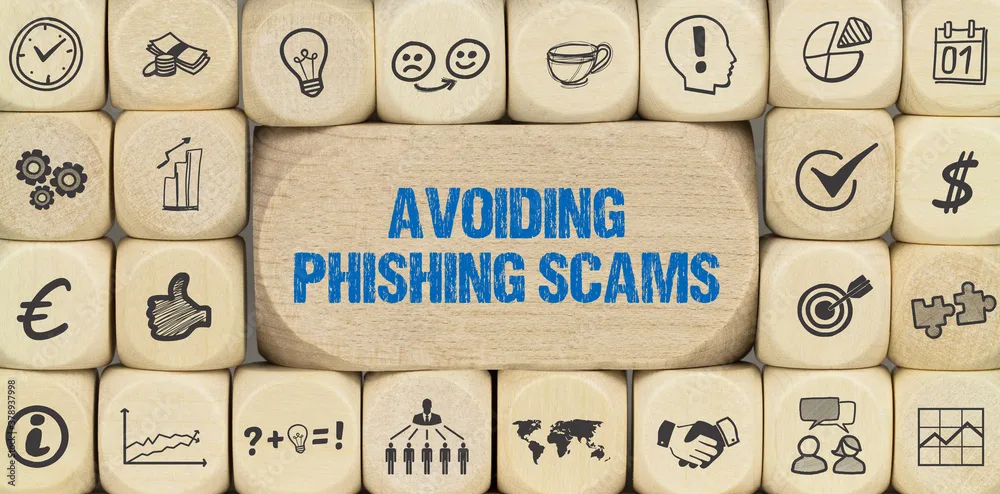
Conclusion: Your Vigilance, Our Collective Defense
Recognizing phishing emails is a vital skill in today’s digital landscape. Your vigilance serves as a powerful shield against cyber threats, protecting not only yourself but also contributing to the collective defense against phishing attacks. By staying informed, remaining skeptical, and reporting suspicious emails, you play an active role in creating a safer online world for everyone. Together, let’s continue to strengthen our defenses, outsmart cybercriminals, and keep our digital identities secure.





